This tutorial explains the installation of Bad Dad's Replacement Rear Fender. Bad Dad's custom Replacement Fender utilizes Bad Dad's Fender Cover and also Bad Dad's Fender Eliminator Kit for supporting the Fender Cover. First we will remove all of the stock hardware and stock rear fender from the bike. Then we will install the Fender Eliminator Kit (subframe support kit). The Fender Eliminator Kit is used to give support to Bad Dad's Fender Cover. Finally, with the Fender Eliminator Kit in place, then we will install the Fender Cover on top. This completes the installation of Bad Dad's Replacement Rear Fender.
1) Here is the rear end of the stock bike.


2) Begin by removing the seat and the chrome strut covers.


3) Next, remove the chrome hoop connecting the left-side of the frame to the right-side. Note: this is for 1997-2008 models only. 2009+ models do not have this hoop.

4) Now remove the bike's bumper bracket. Some models (Electra Glide, Ultra Classic, some Road Kings) use an external bumper bracket. Other models (Road Glide, Street Glide, some Road Kings) use an internal bumper bracket. Regardless of your style, remove this bracket now.


5) Now remove the stock rear fender from the motorcycle. There should be a total of five (5) bolts holding the fender in place: two (2) bolts on each side of the fender and one (1) bolt at the front of the fender behind the battery.
6) Here are the first three (3) parts you will be installing. These components make up the Fender Eliminator Kit. These parts provide the attachment points for attaching the new fender. These are also the load-bearing parts that will help provide extra support to the custom fender. The photo on the left shows the fiberglass splash that prevents the build up of dirt and debris underneath the custom fender. The second photo shows the custom brackets used for attaching the new fender. Note: we use different fiberglass splashes for different applications. The splash shown here is for a 1997-2008 model with a stock size tire. Your splash make look similar but different if you have a different model year or different application.


7) With the stock fender removed, you can now install the passenger seat support bracket. This is the bracket featuring the threaded fastener in the center of the bracket. For 1997-2008 models: this bracket attaches the fender strut rail to the chrome saddlebag supports.


8) For 2009+ models, you will install your passenger seat support bracket on the backside of the threaded boss for the saddlebag support rails. The bolt for the saddlebag rails will go through the frame and into the passenger seat support bracket. Position this bracket with the seat tab facing towards the rear of the bike.

9) Now install the lower bumper bracket. The center tab should be facing upwards. You can eventually use this tab to secure the bottom of the customer fender to the bike. Utilizing this tab will keep the bottom of the fender from shaking or vibrating.


10) Next, install the fiberglass splash by positioning the center hole in the splash over the threaded seat hole in the bracket.


11) Now you will use the wire loom studs from the stock fender to prevent the splash from rubbing the tire. To do this, remove the studs from the stock fender by removing the two (2) nuts from the fender and then pulling off the two plastic washers.

12) Then transfer the studs into the fender splash.

13) Now you can install the custom fender on top of the splash. Pass the two studs through the custom fender and then secure the plastic washers. Note: All of these holes come pre-drilled in both the fender splash and the custom fender.


14) With the studs and plastic washers in place, next secure the stock nuts onto the studs.


15) And now you can secure the rear seat bolt through the custom fender and into the passenger seat support bracket.

16) Your custom fender is also pre-cut for your shocks. This photo depicts a 1997-2008 model. All 2009+ fenders also come pre-drilled and pre-notched for this as well.

17) Finally, you can secure the bottom of your fender to the center attachment tab on the rear bumper bracket. If you ordered a fender featuring a custom light (the All-in-One Fender or any of Bad Dad's flush mount fenders), the backside of your custom fender has a stud matted into the fender. That stud should align itself with the tab on the bumper bracket. You should attach that now. If the bolt misses the tab slightly then you can adjust the tab with a small amount of leverage and a pair of pliers. When securing the stud, please note that the stud in the fender is for alignment purposes only. Do not over-torque this stud. Tighten the nut until it is snug and then stop.